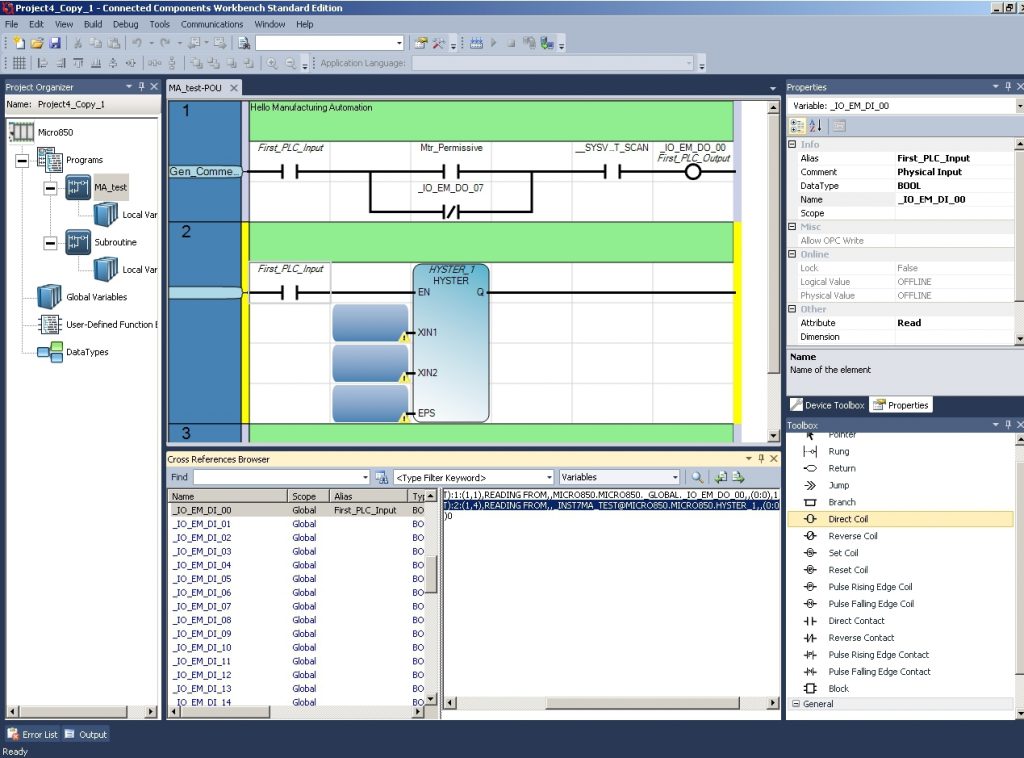Conected Components Workbench Video Lessons
Connected Components Workbench Lessons
Connected Components Workbench
Rockwell Video Series on Connected Components Workbench
Lessons on Connected Components Workbench from PLC Professor
Lessons on Connected Components Workbench from TW Controls
MicroLogix 800 Programming Instruction Set Manual
Rockwell Micro Control Systems Overview Webpage
Micro800 Programmable Controllers General Instructions.pdf
Connected Components Workbench™ Software Guide for Studio 5000.pdf
Requirements and Important Information about RSLinx and CCW v12 Configuration.pdf
First Lesson - Controlling a Motor Starter
Stop Start Station and Motor Starter, Controlled with PLC.pdf
CCW Version 12 - Using the Micro850 Simulator and FactoryTalk View HMI Software
Return to Menu
Note: In RSLinx Classic disable "Accept UDP Message on Ethernet Ports" in the "View" - "Options" menu.
If not the simulator will fault upon startup. This is the same option as the SoftLogix 5800 PLC.
To Use FactoryTalk View for the HMI, a Version Later Than FTV 6.0 is Needed to Communicate with the Micro850 PLC.