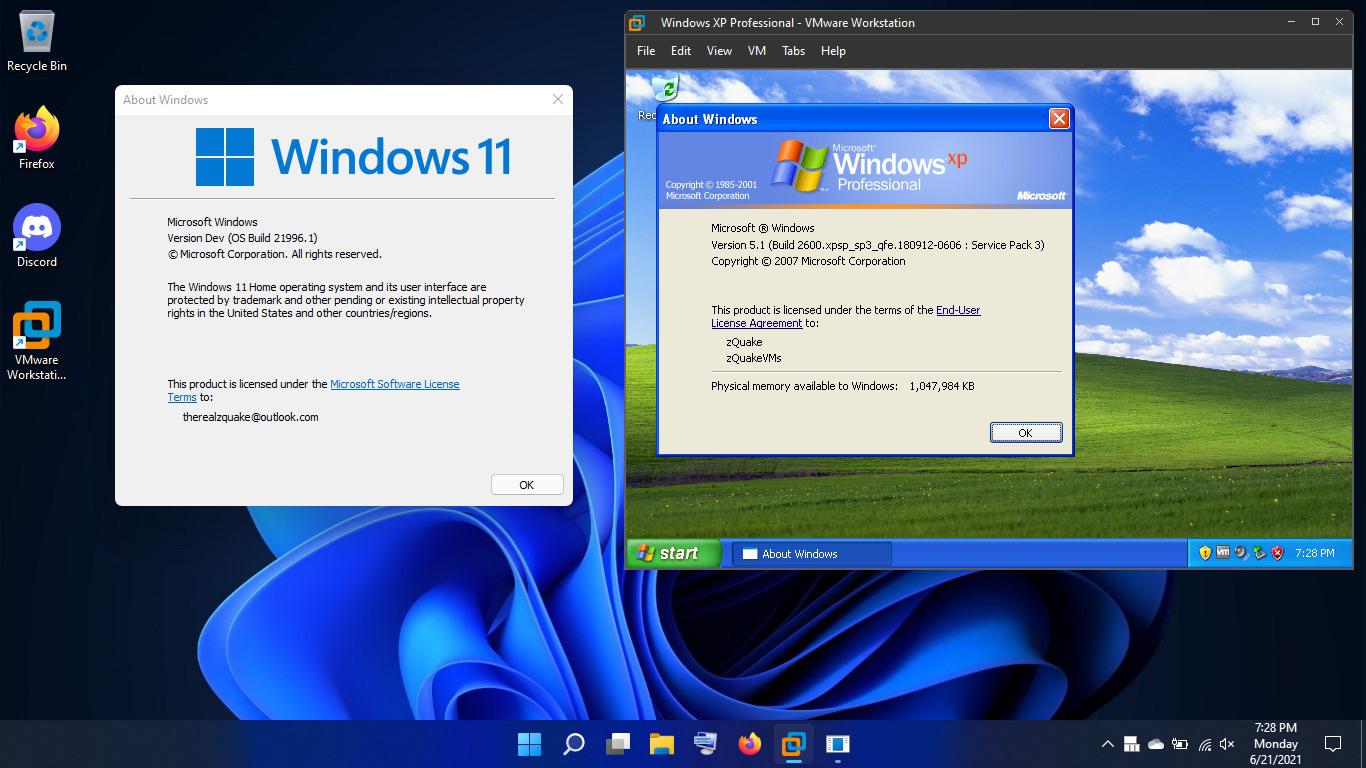Windows XP Pro SP3 and VMWorkstation Pro v12 Software
Win XP Professional SP3 - 32 Bit
VMWare Workstation Pro v12 - 64 Bit
Windows XP was released to the public on October 25, 2001, the first two versions released by the company were Home and Professional. The Home version was targeted to home PC users, while the Professional version was designed for business and professionals.
Windows XP was the most widely used desktop operating system in the world for many years and dominated the industrial market.
VMware Workstation Pro v12 - 64 Bit operating system creates and plays (hosts) Virtual Machines of operating systems, like Windows XP Pro 32 bit,
on 64 bit operating systems like Windows 7.1 SP1, Windows 8.1, Windows 10, (You can try Windows 11).
Note: Intel Virtualization Technology must be turned on in bios settings. When starting up the computer, press F2, F10 or F12 as shown on the upper right black screen to enter setup.
Select Virtualization Technology enable to install VMware Workstation Pro.
Click on Win XP image to return to Rockwell Software installation page.
NOTE:
All Download files are in ZIP format (Including files with an *.exe or *.iso file type extension):Right click on the zip file and select extract to "the zip file name shown". This extract the setup files into their own folder.
I recommend extracting all setup software into a folder called "Rockwell Installation Software" on your hard drive or a USB drive.
Windows XP Professional SP3 32 Bit - Install the Dell Restore CD (ISO)
Dell Only Pre-activated
Dell OEM Restore CD (ISO -Zipped) Image - XP Professional SP2 English 32 Bit - 551 MB (You must have a Dell Computer to Install)
MicroSoft Windows XP Pro Update to Service Pack 3 - 316 MB
Microsoft DotNet Frameworks 1.1, 3.5 SP1 and 4.0 (Must install these to setup utility programs!) - 309 MB
VMware Workstation v12 - 64 Bit - Create a Virtual XP 32 Bit Machine
Preactivated
VMware Workstation Version 12 Pro 64 Bit - 654 MB (EXE - Zipped)
Windows XP Professional SP3 32 English Bit Pre-activated - 627 MB (ISO - Zipped)
Install and Run Windows XP 32 Bit on VMware Workstation Professional 64 Bit - Installation Video
Install with CD or Image File using the Windows XP Install ISO.
View the Installation Video Below to Create a Virtual Machine in VMware Workstion.
Utility Programs - All Programs Will Run on XP Pro SP3 - 32 Bit
EaseUS Free Partition Manager - Creates-Deletes and Shrinks-Expands Drives on your Computer Hard Drive
R-Drive Imaging Software - Create and Restores Computer Drive Partitions with All Software Installed
Advanced IP Scanner for Windows - It Will Search Your Ethernet Network and Show All Devices That are Connected and Communicating
WinCDEmu 4.1 - A Virtual CD/DVD Drive That Will Mount Your ISO Images for Installation and Program Maintenance
Build a Bootable CD/DVD or USB Drive
Rufus Bootable USB Drive Creator - Bootable Thumbdrive created from ISO disk image (Runs in Windows 7, 8.1 and 10)
Free CDBurnerXP - Create Audio, Data and Copy CD/DVD Disks
XP Computer Drivers- XP Drivers for Various Dell Computers
Dell Optiplex FX160 XP Pro 32 Bit Drivers
Dell Optiplex 780 XP Pro 32 Bit Drivers
Dell Optiplex 790 XP Pro 32 Bit Drivers
Dell Optiplex 960 XP Pro 32 Bit Drivers
Dell Optiplex 3010 XP Pro 32 Bit Drivers
Dell Drivers Support Page - Choose Your Computer
Media Viewers- For Viewing PDFs and Web Browsing
Adobe Reader XI for Windows XP
FireFox Web Browser v52.9 for Windows XP
Note: Chrome will not work in XP and Internet Explorer v6 and v8 will not communicate with the internet very well.