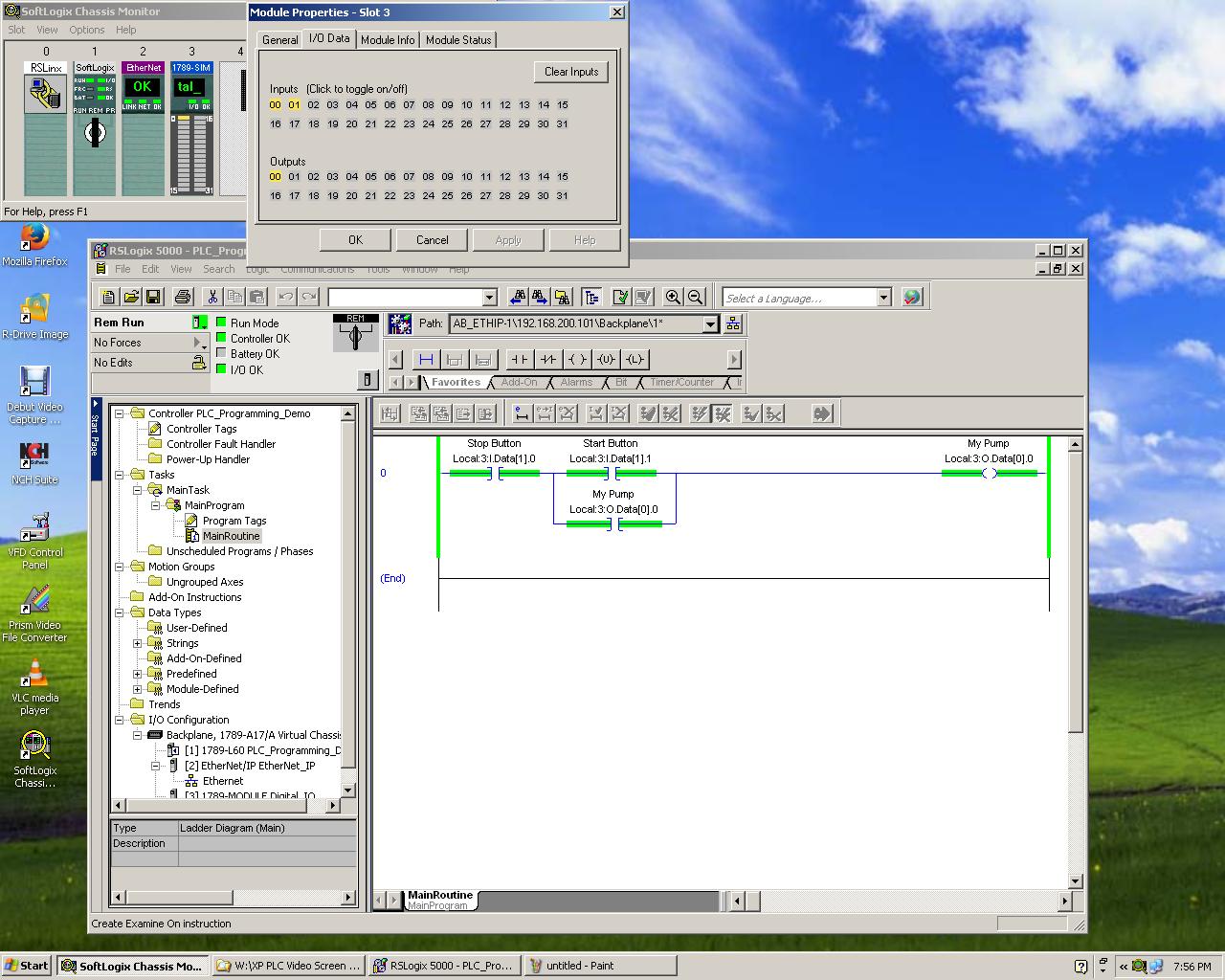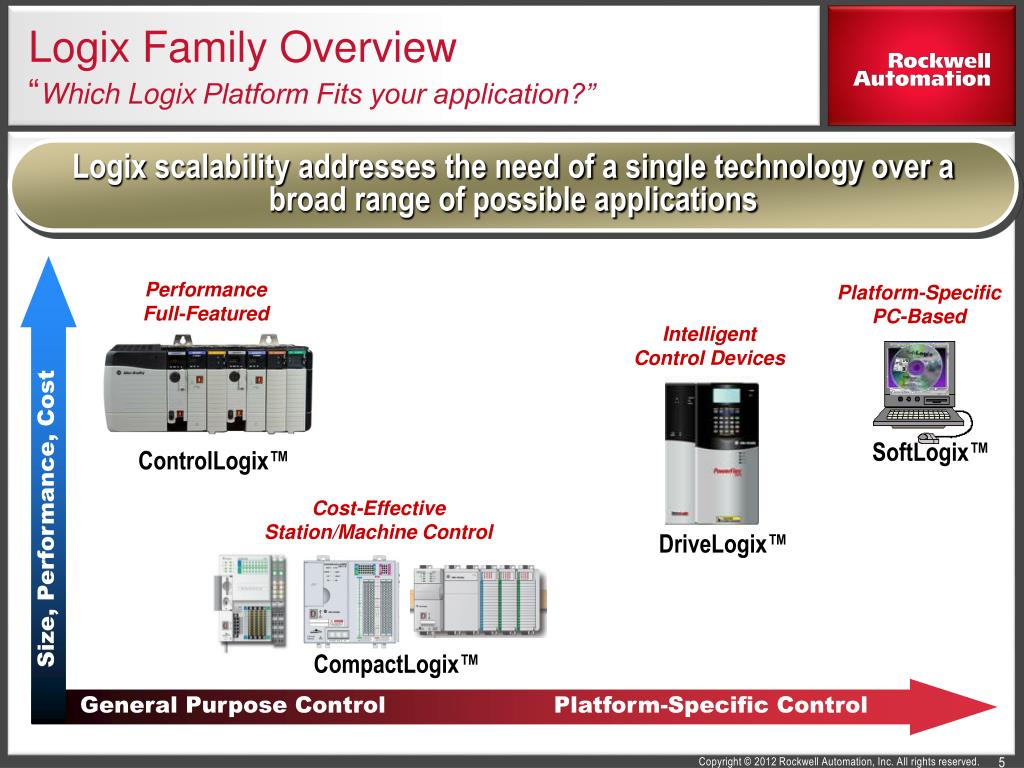RSLogix 5000 Programming Software
Program Most Allen-Bradley Logix Controllers
RSLogix 5000 is the Same as Studio 5000. They are the Same Program.
(RSLogix 5000 is v6.0 through v20.0 and Studio 5000 is v21.0 and later)
SoftLogix 5800
Treat the computer running a SoftLogix 5860 Controller like an industrial controller and not a personal computer. A personal computer can perform many operations that are incompatible with the real-time operations required by a SoftLogix controller.
ControlLogix
Our ControlLogix® and GuardLogix® controllers provide increased performance, capacity, productivity, and security to help meet the growing demands of smart machines and equipment for manufacturing.
CompactLogix
Our CompactLogix™ and Compact GuardLogix® controllers provide higher performance, increased capacity, improved productivity and enhanced security to help meet the growing demands of smart machines and equipment for manufacturing.
Click on the image to return to the Rockwell Software installation page.
NOTE:
All Download files are in ZIP format:With B1 Archiver, right click on the zip file and select extract to "the zip file name shown". This extract the setup files into their own folder.
I recommend extracting all setup software into a folder called "Rockwell Installation Software" on your hard drive or a USB drive.
Download - RSLogix 5000 Enterprise Edition
RSlogix 5000 Enterprise Edition Programming Software - Version 17 or Version 19 (Required)
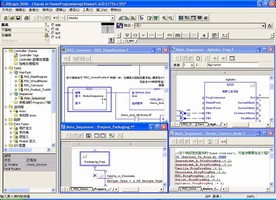
RSLogix 5000 v17 PLC Programming Installation Software - 805 MB
RSLogix 5000 v19 PLC Programming Installation Software - 1.6 GB
The Version of SoftLogix 5800 PLC, Must match the Version of the RSLogix Programming Software!
AllVersions of RSLogix 5000 Can be Installed to Program Other Hardware PLCs
SoftLogix 5800 Can Support Six (6) each L60 Processors And Six (6) Each EtherNet/IP Network Modules.
Program SoftLogix 5800, ControlLogix and CompactLogix Contoller Processors.
Program in Ladder Logic, Function Block, Structured Text or Sequential Function Chart.
L18 - Studio 5000 Logix Basics - Lab Manual.pdf
Logix5000 Controllers Ladder Diagram Instruction Set.pdf
Logix5000 Controllers Function Block Diagram Instruction Set.pdf
Logix5000 Controllers Structured Text Instruction Set.pdf
Logix5000 Controllers Sequential FunctionCharts Instruction Set.pdf
Installation Video
RSlogix 5000 Enterprise Edition Programming Software
View the installation video below in full screen mode so you can read the textDownload - Other Versions of RSLogix 5000
More Versions of RSLogix 5000 Enterprise, Cover More Controller Processors (Optional)
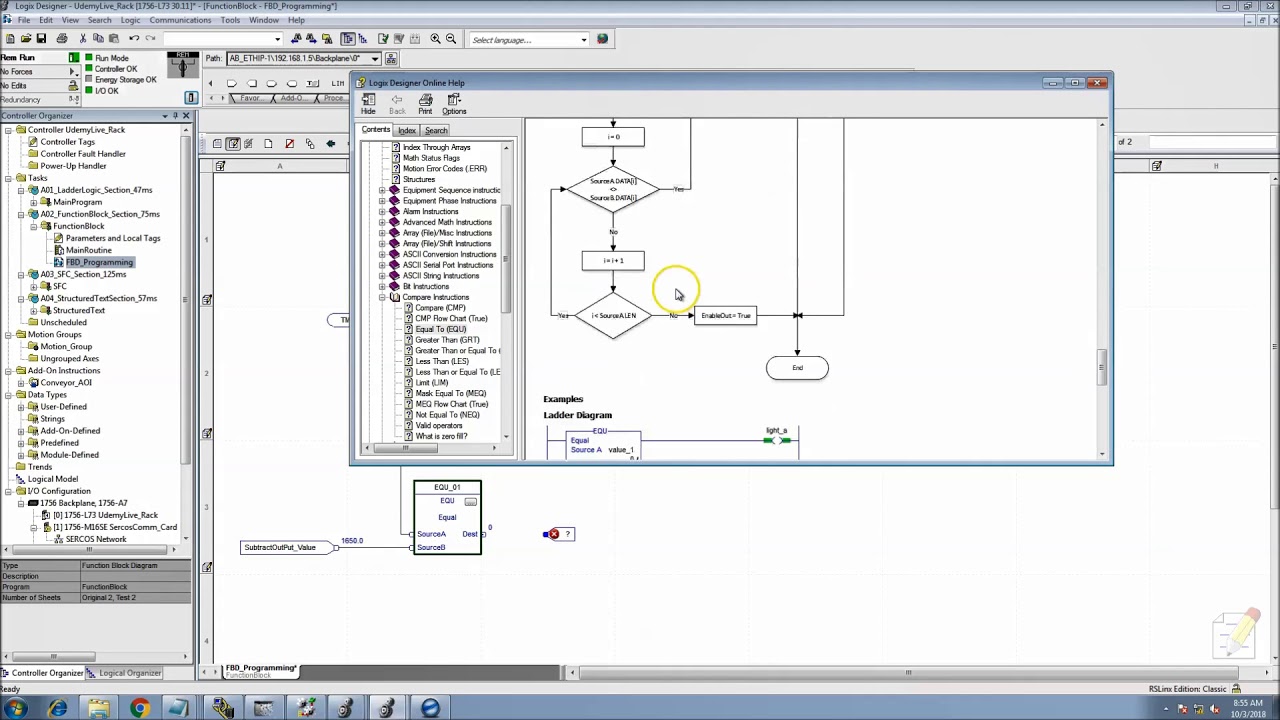
RSLogix 5000 v13 PLC Programming Installation Software - 134 MB
Will Program ControlLogix 1756-L1 (5550) PLC Processor
Program in Ladder Logic, Function Block, Structured Text or Sequential Function Chart
RSLogix 5000 v15 PLC Programming Installation Software - 74 MB
Will Program ControlLogix 1756-L55 (5555) PLC Processor
Program in Ladder Logic, Function Block, Structured Text or Sequential Function Chart
RSLogix 5000 v16 PLC Programming Installation Software - 572 MB
Will Program ControlLogix 1756-L55 (5555) PLC Processor
Program in Ladder Logic, Function Block, Structured Text or Sequential Function Chart
RSLogix 5000 v17 PLC Programming Installation Software - 805 MB
Will Program ControlLogix L60-L63, SoftLogix L60 and CompactLogix L23E-L35E PLCs
Program in Ladder Logic, Function Block, Structured Text or Sequential Function Chart
RSLogix 5000 v19 PLC Programming Installation Software - 1.6 GB
Will Program ControlLogix L60-L75, SoftLogix L60 and CompactLogix L23E-L43 PLCs
Program in Ladder Logic, Function Block, Structured Text or Sequential Function Chart
NOTE: If you are installing all versions start with RSLogix
5000 v13 first!
Then install all versions in order. e.g. v13,v15,v16,v17,v19...
so that the Start Media does not become corrupted.
Installation Video
RSLogix 5000 Version 19 Installation
View the installation video below in full screen mode so you can read the textSample of Programming
Sample of Programming The SoftLogix 5800 With RSLogix 5000
Add Real Input/Output To Your SoftLogix 5800
View the Programming Video Below in Full Screen Mode so You Can Read the TextVideo Lessons Page
RSLogix 5000 (v13 - v20) and Studio 5000 (v21 - Later)
Rockwell (Intro), PLC Professor (Full Course), TW Controls (Many Lessons)